In the event that you are doing something repetitive, say packing and validating a file multiple times, you may wish to record a transaction.
To record a transaction hit the Record button and use the toolbox as you normally would.
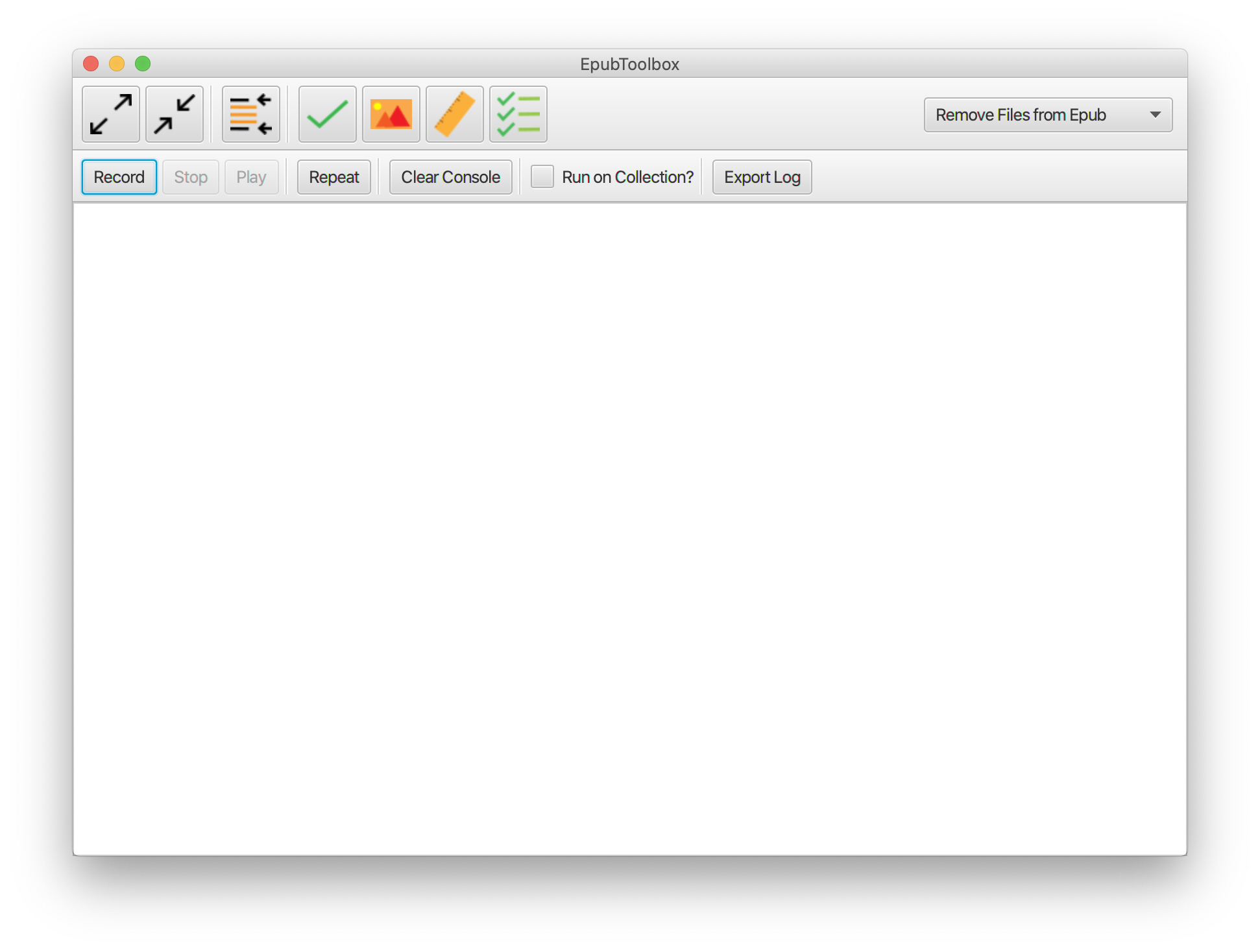
Once you’ve recorded your transaction press the Stop button.
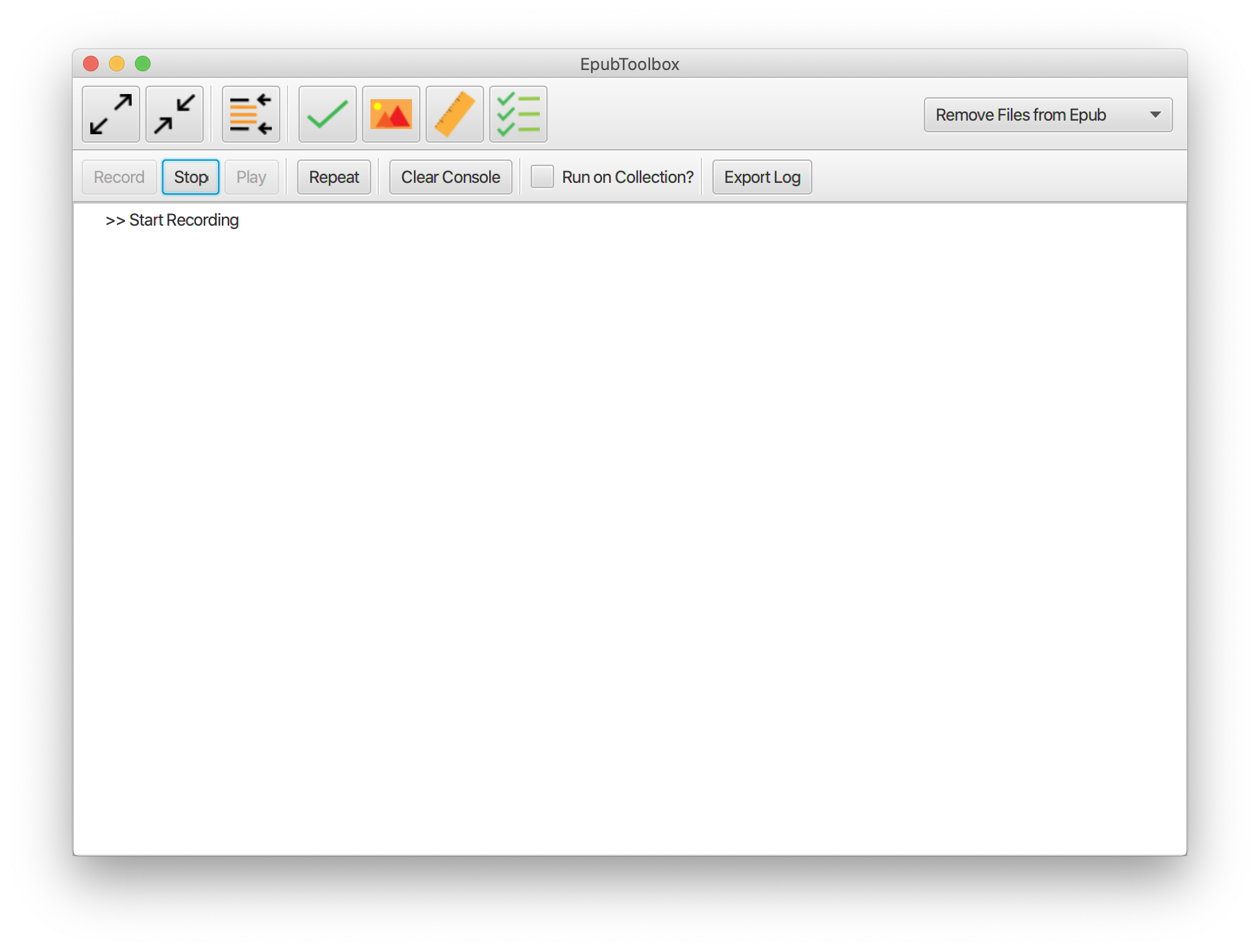
You should notice that the Play button is now active.
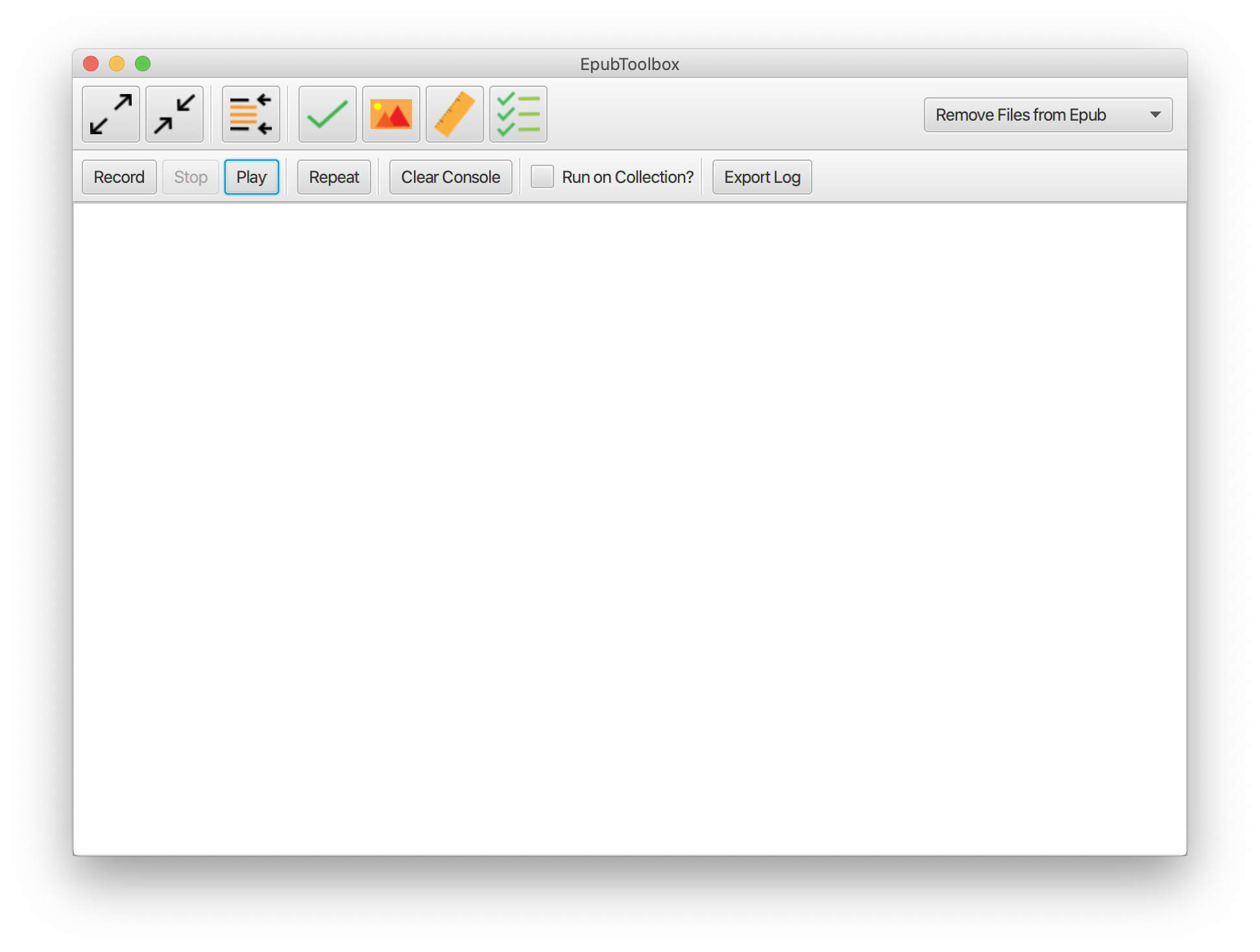
To run the transaction again hit the play button and the toolbox will repeat the actions you performed while recording.
The repeat button will not repeat recorded transactions. Only the play button will start a transaction.