When you know the key of the string you are looking for, you can navigate directly to that string.
Simply press the go to string button on the toolbar:
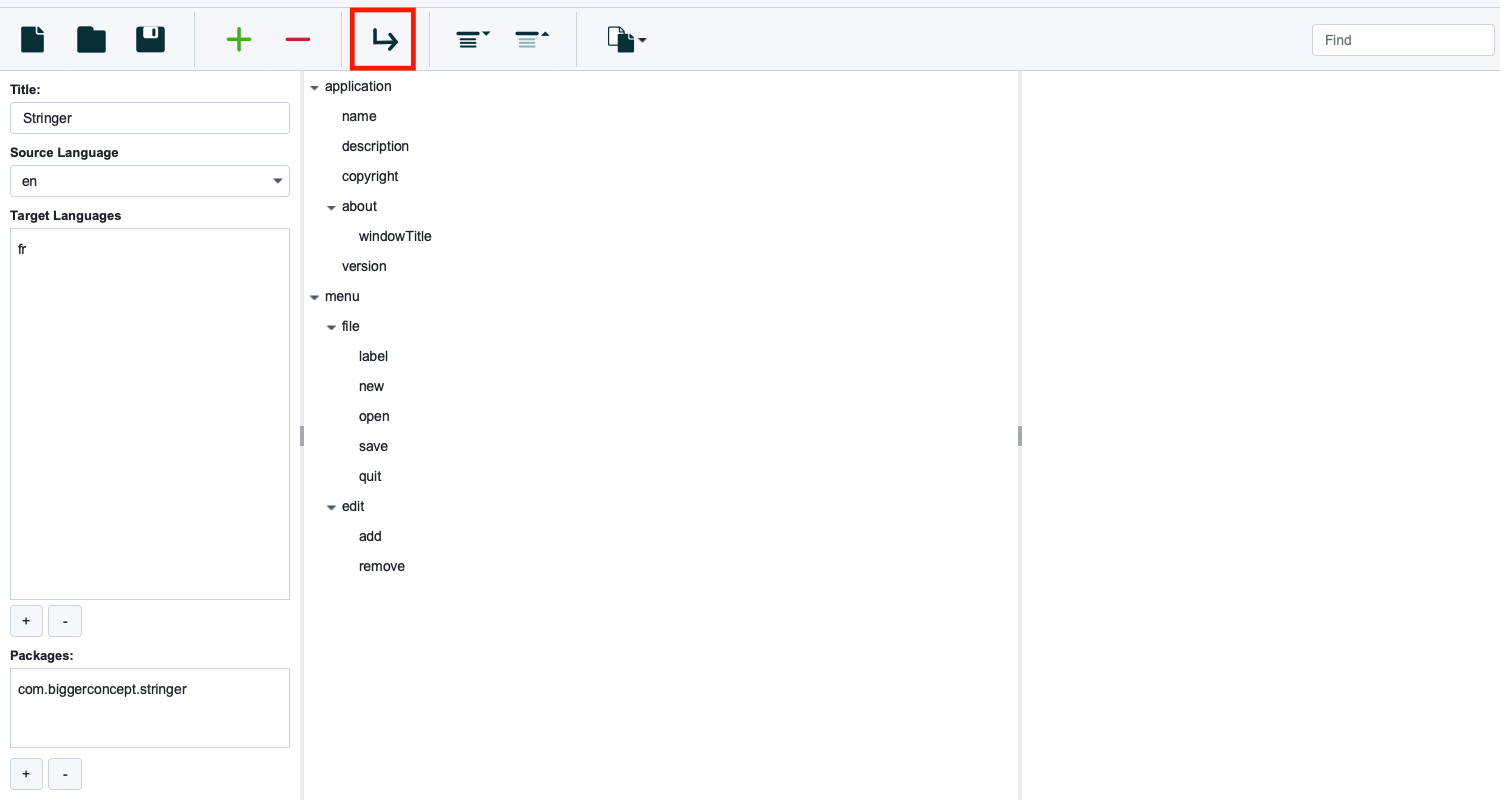
This will open the go to string dialog where you can provide the string path:
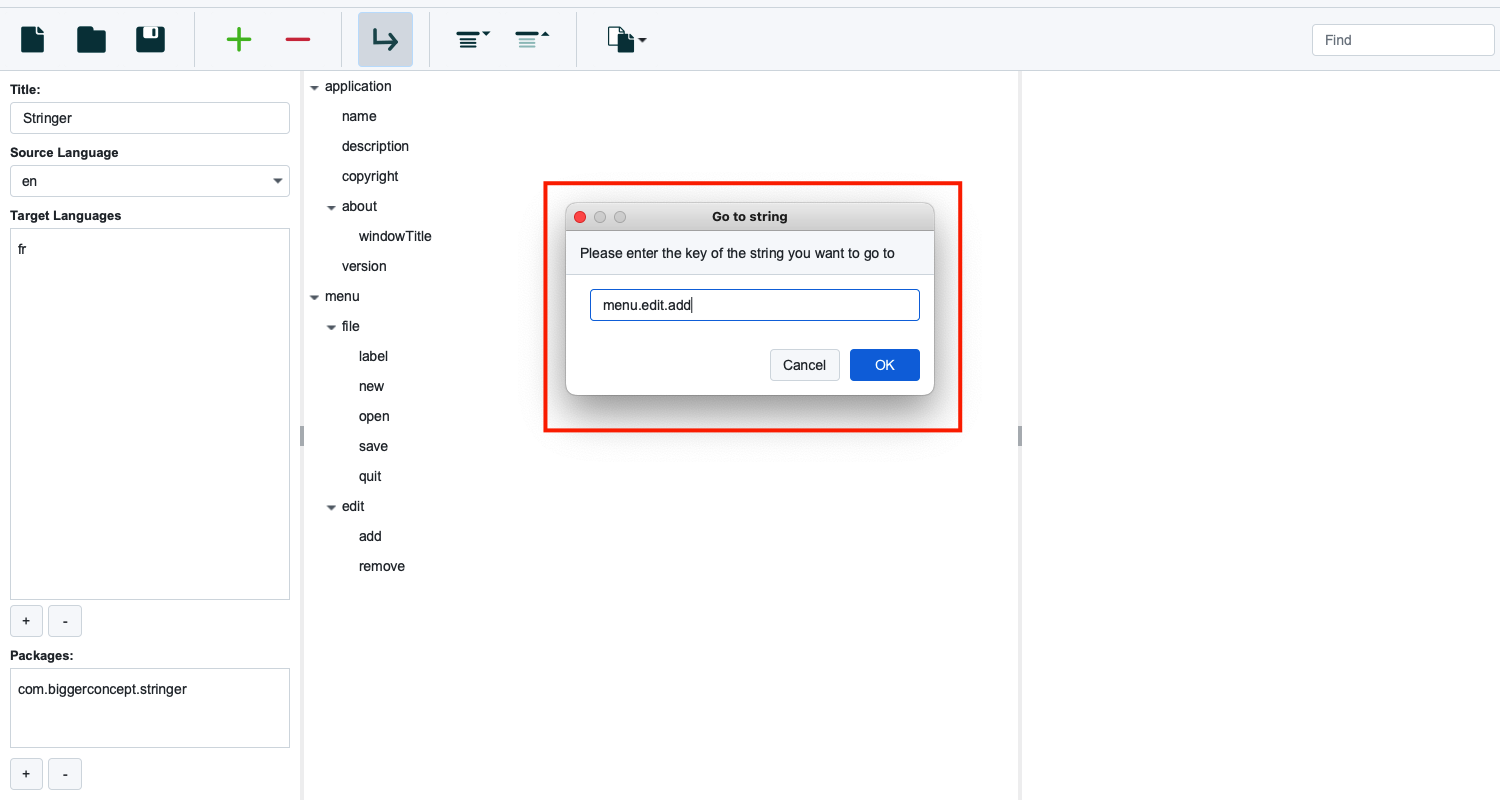
And the tree will collapse to the chosen string:
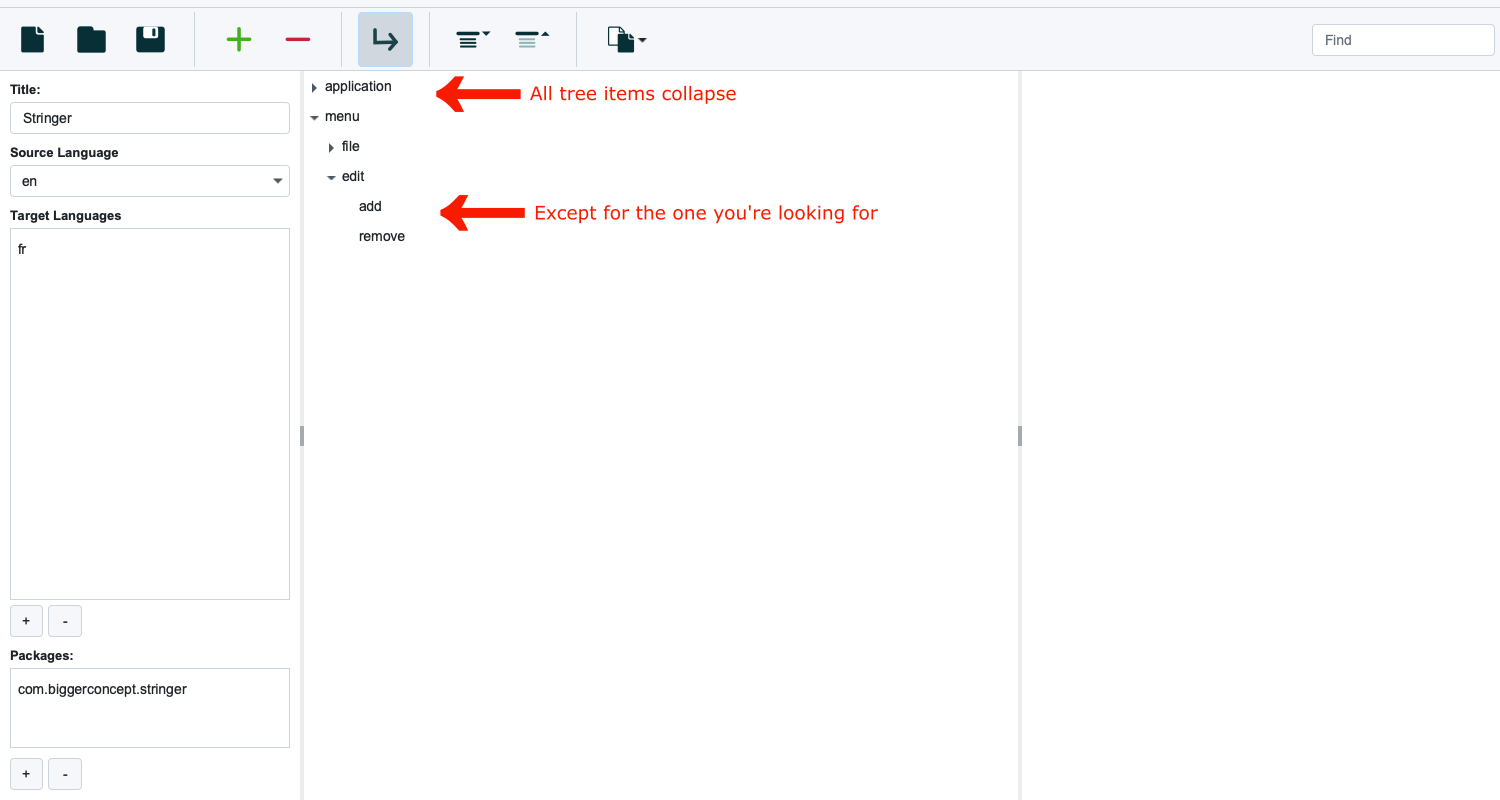
You can also open the go to dialog from the go menu, or by using the add string shortcut of Ctrl + G on Windows and Linux or ⌘ + G on Mac.
This requires a full exact path to work, partial string paths will not work. For finding partial strings use the Find string feature.