The third button from the left in the toolbar is the save locale button. This will save any outstanding changes to your locale.
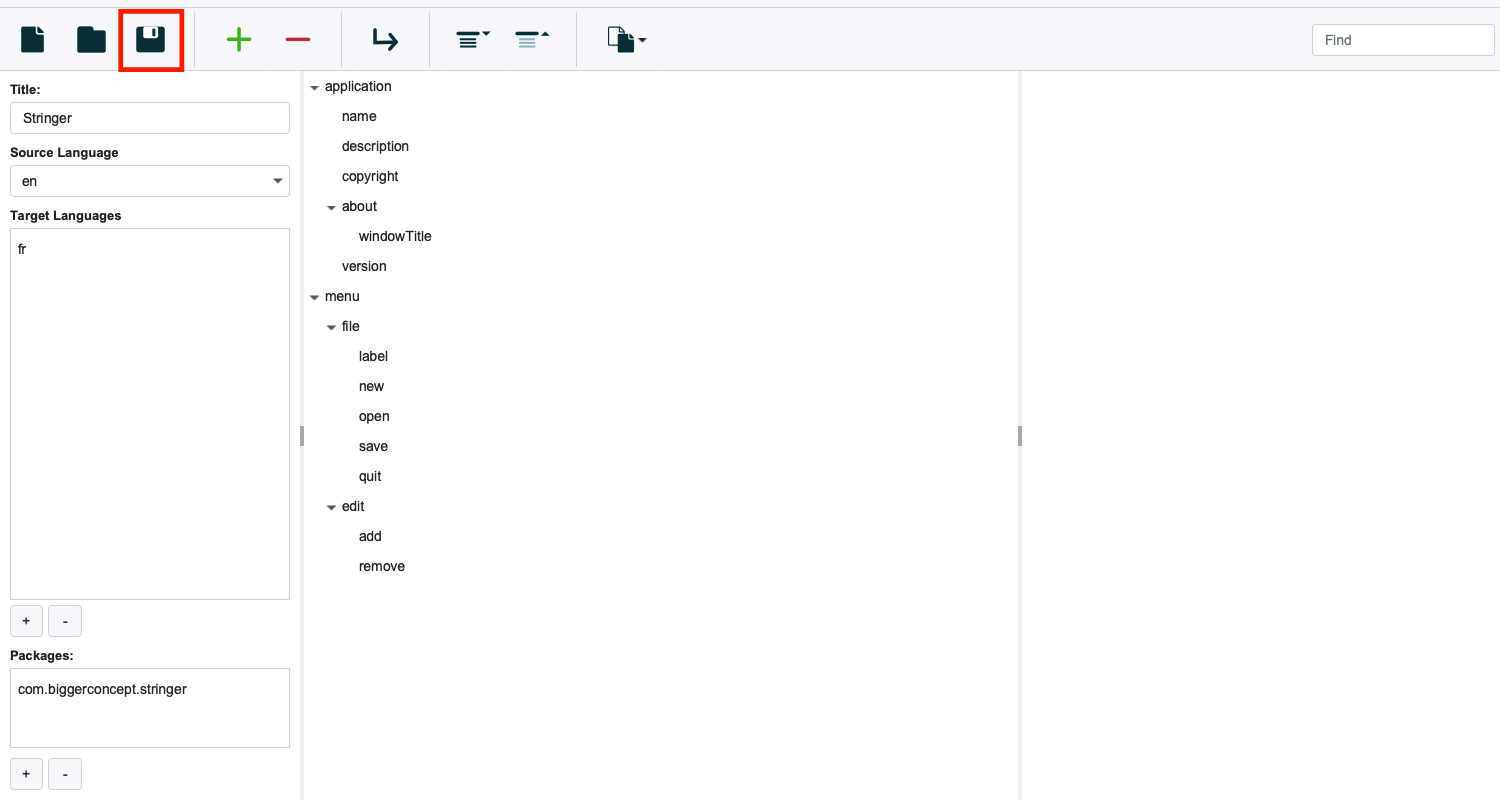
If this is the first time the document is being saved, then you will be presented with a save file dialog to pick the location and filename for the locale.
However, if the locale has been saved before, any changes made to strings will be saved immediately.
You can also save a document from the file menu, or by using the save document shortcut of Ctrl + s on Windows and Linux or ⌘ + s on Mac.