When you know part of the key of the string you are looking for, you can filter the string tree by providing a find query in the find box.
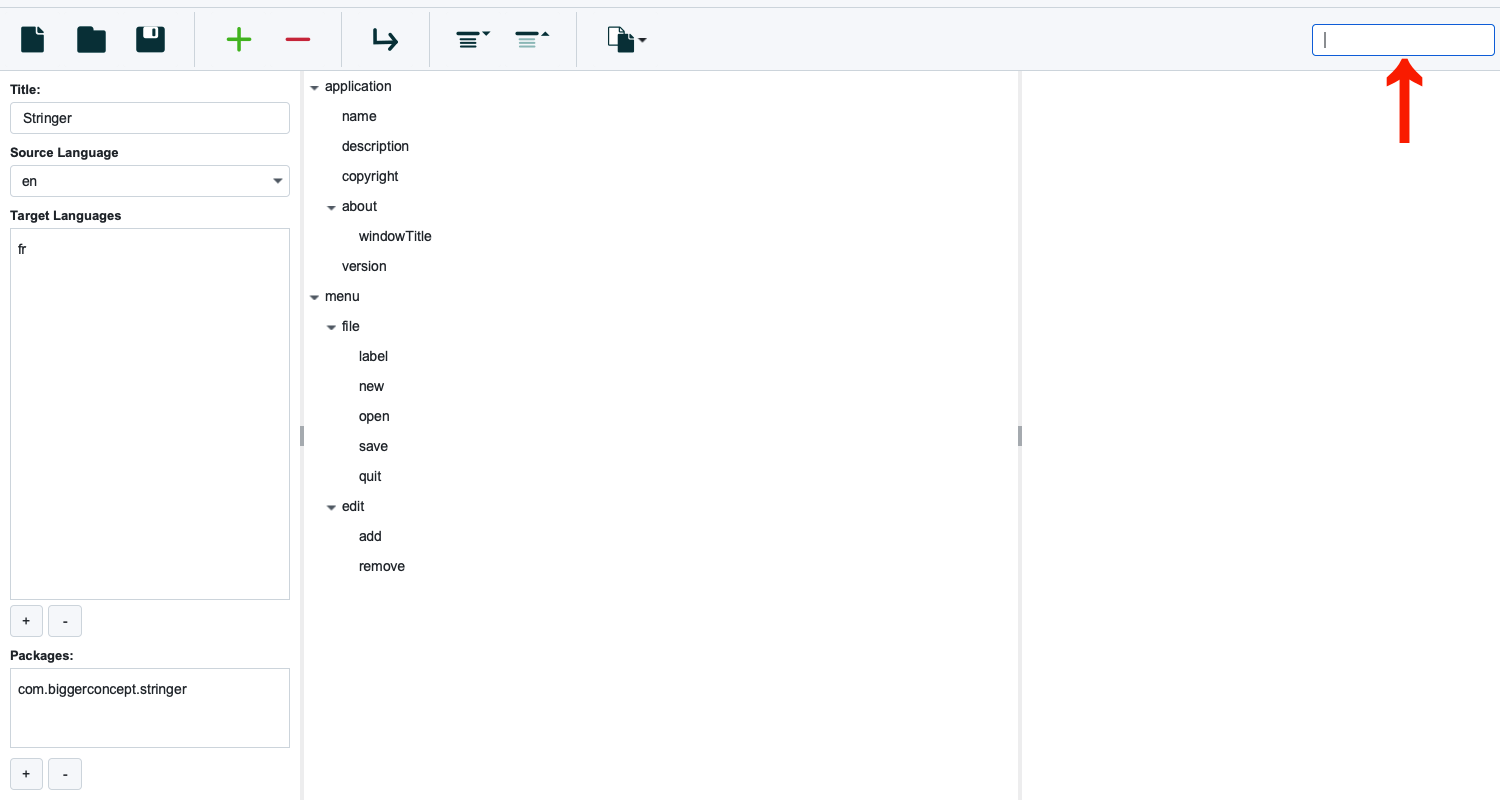
When you enter a search term into the find box, the tree will be filtered to strings where any part of the key matches the search term. This does not look at the content of the string only the key.
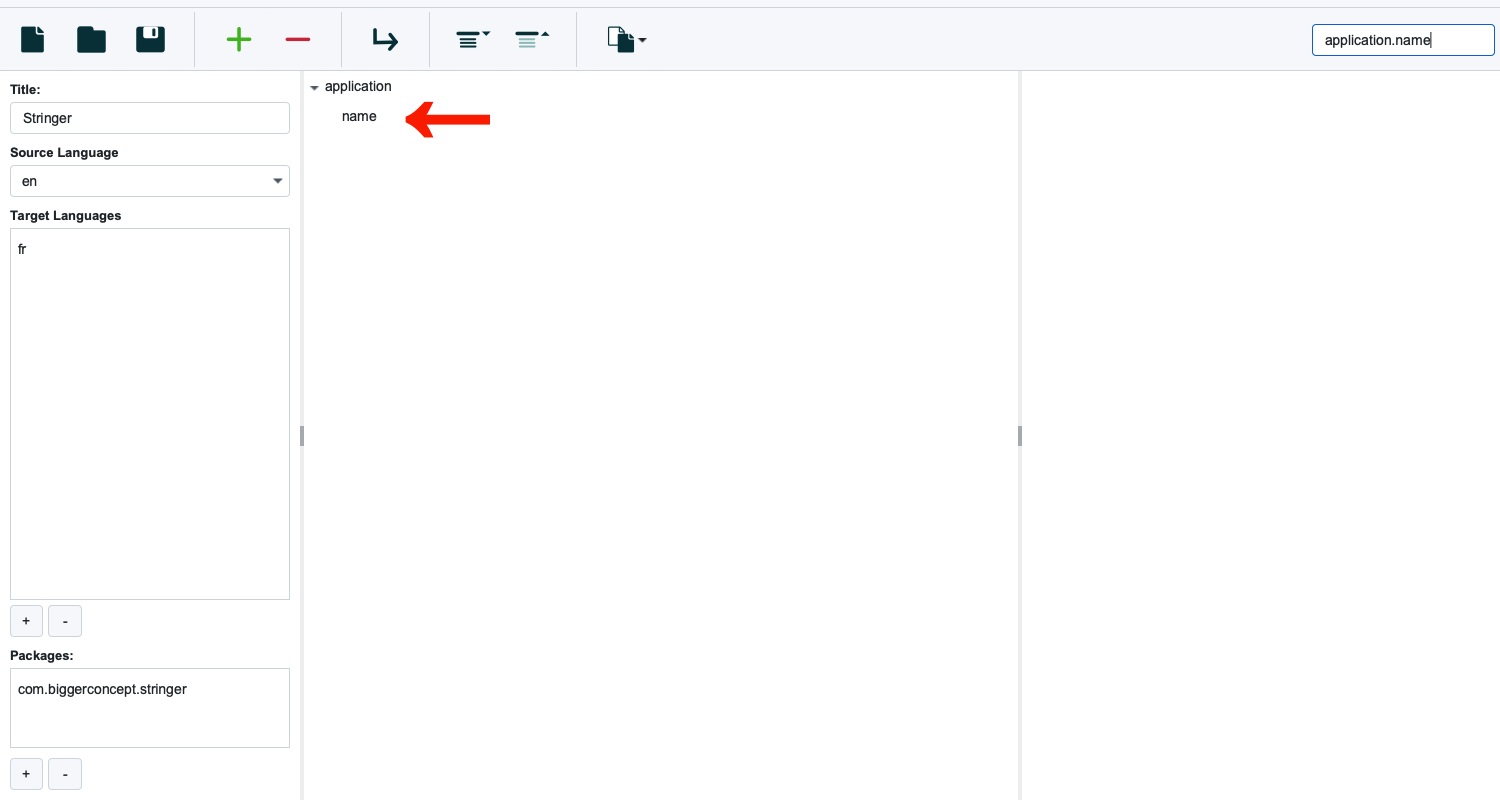
You can focus the find box from the application menu, or by using the add string shortcut of Ctrl + F on Windows and Linux or ⌘ + F on Mac.