The string tree can be fully collapsed or expanded.
Collapse String Tree
To collapse the string tree, press the collapse string button in the toolbar.
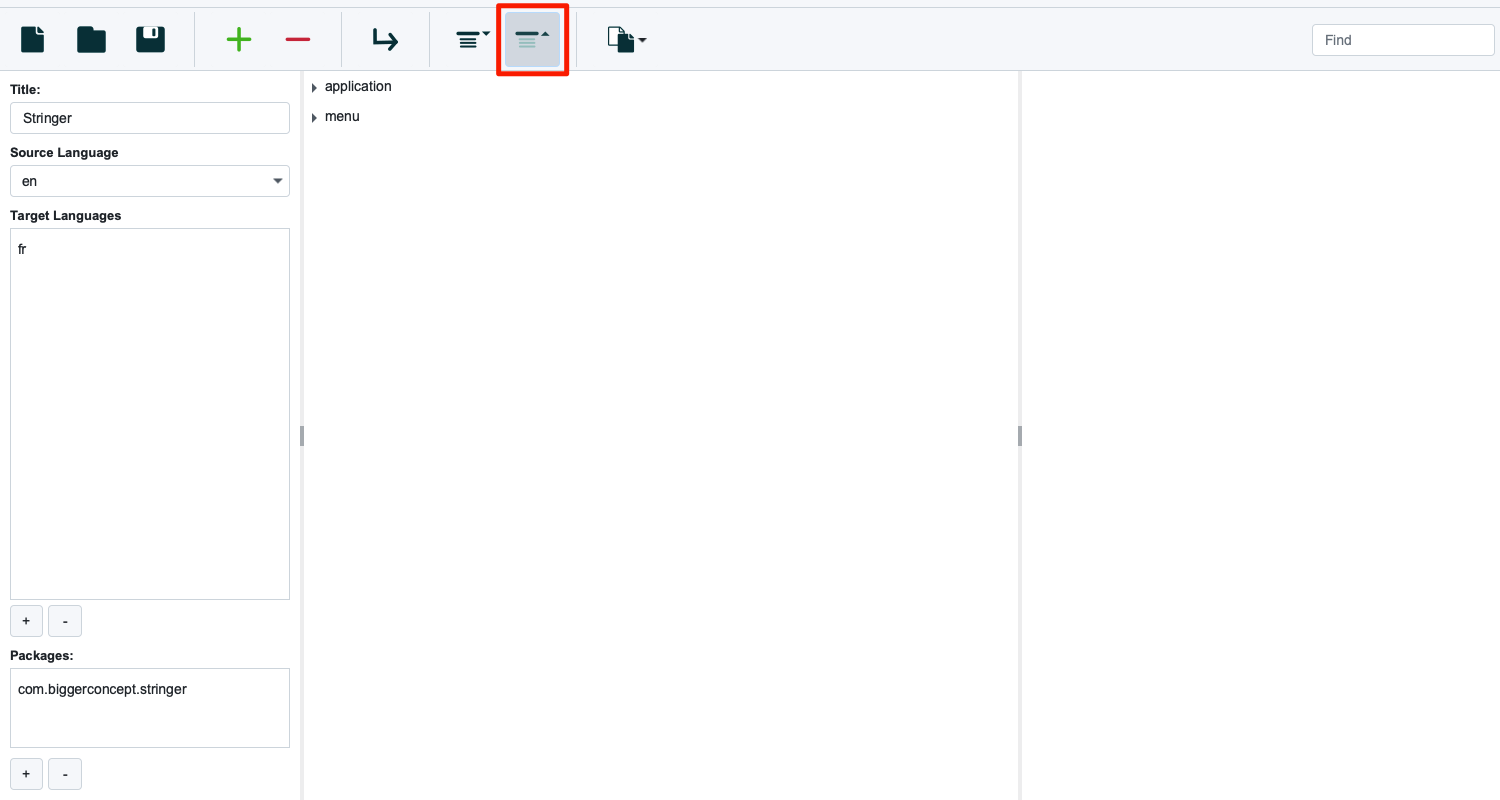
When this is pressed, the string tree will collapse like this:
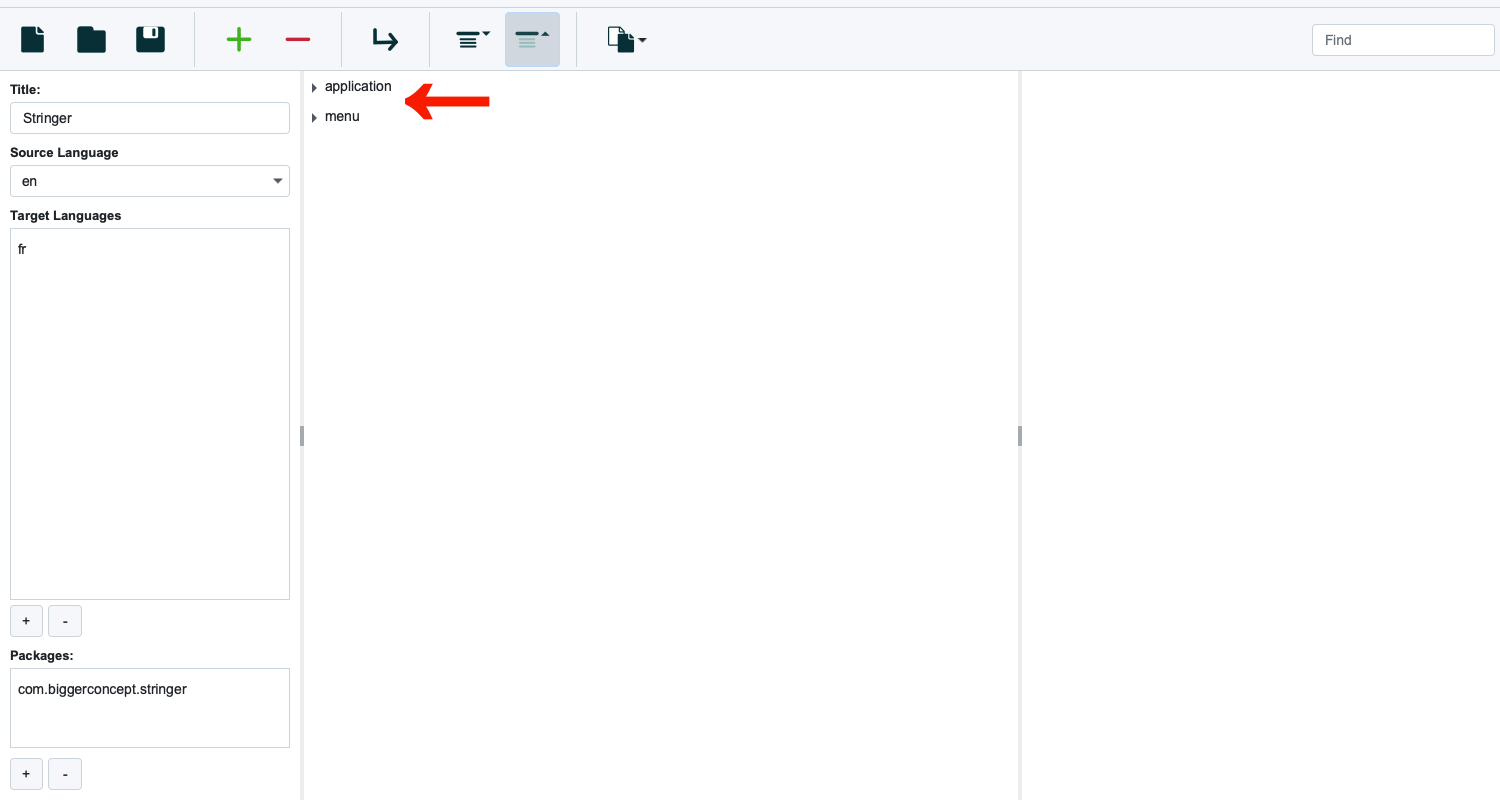
You can trigger this from the window menu, or by using the add string shortcut of Ctrl + Shift + E on Windows and Linux or ⌘ + Shift + E on Mac.
Expand String Tree
To expand the string tree, press the expand string button in the toolbar.
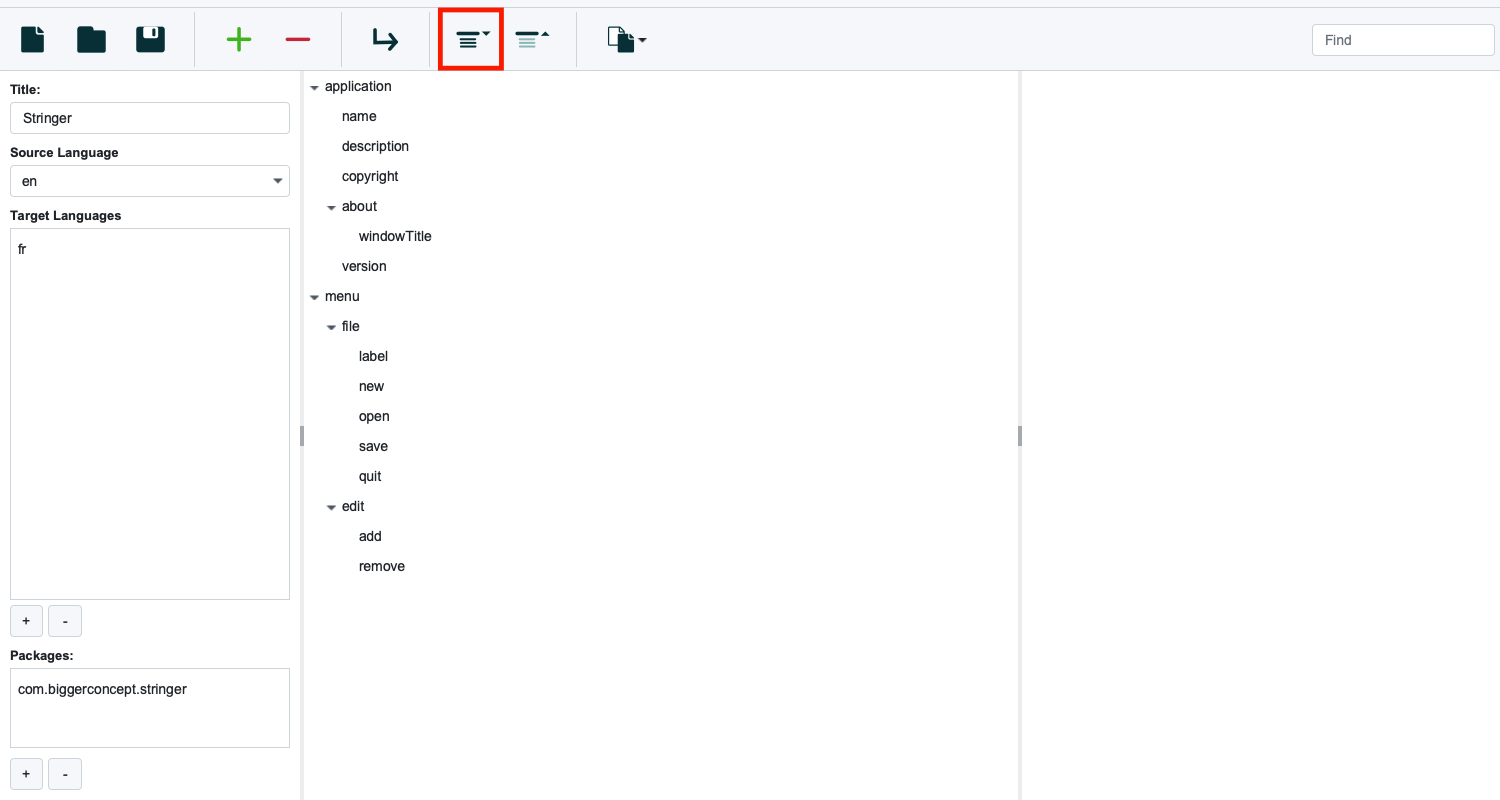
When this is pressed, the string tree will expand. You can trigger this from the window menu, or by using the add string shortcut of Ctrl + E on Windows and Linux or ⌘ + E on Mac.