The fifth button from the left in the toolbar is the remove string button. This will delete the selected string in the tree. If no string is selected, then no action will be taken.
To remove a string, first select the string you would like to remove, then push the remove string button.
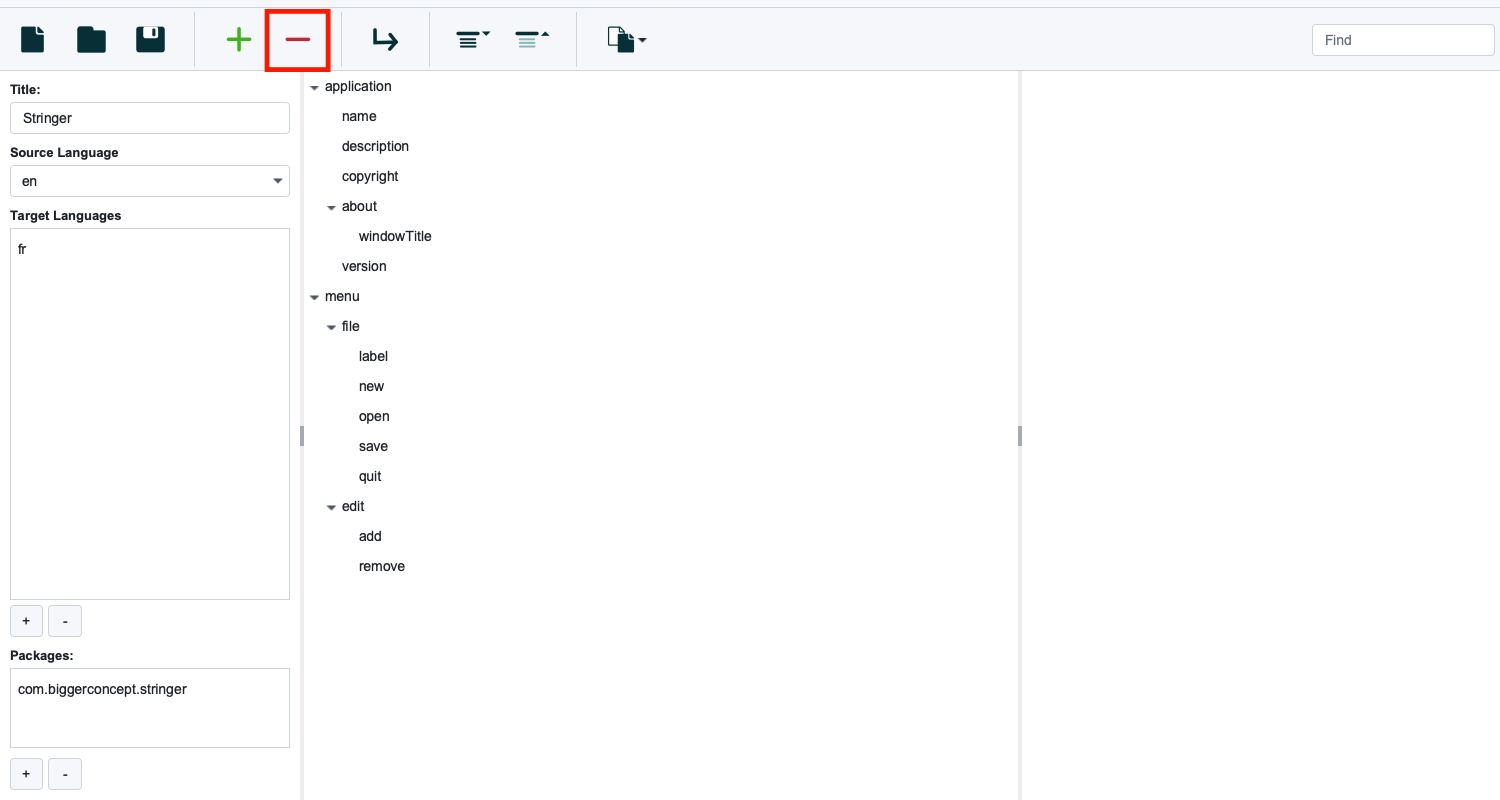
Alternatively you can select the string and then use the remove string shortcut of Ctrl + - on Windows and Linux or ⌘ + - on Mac.
You will be warned before the string is deleted:
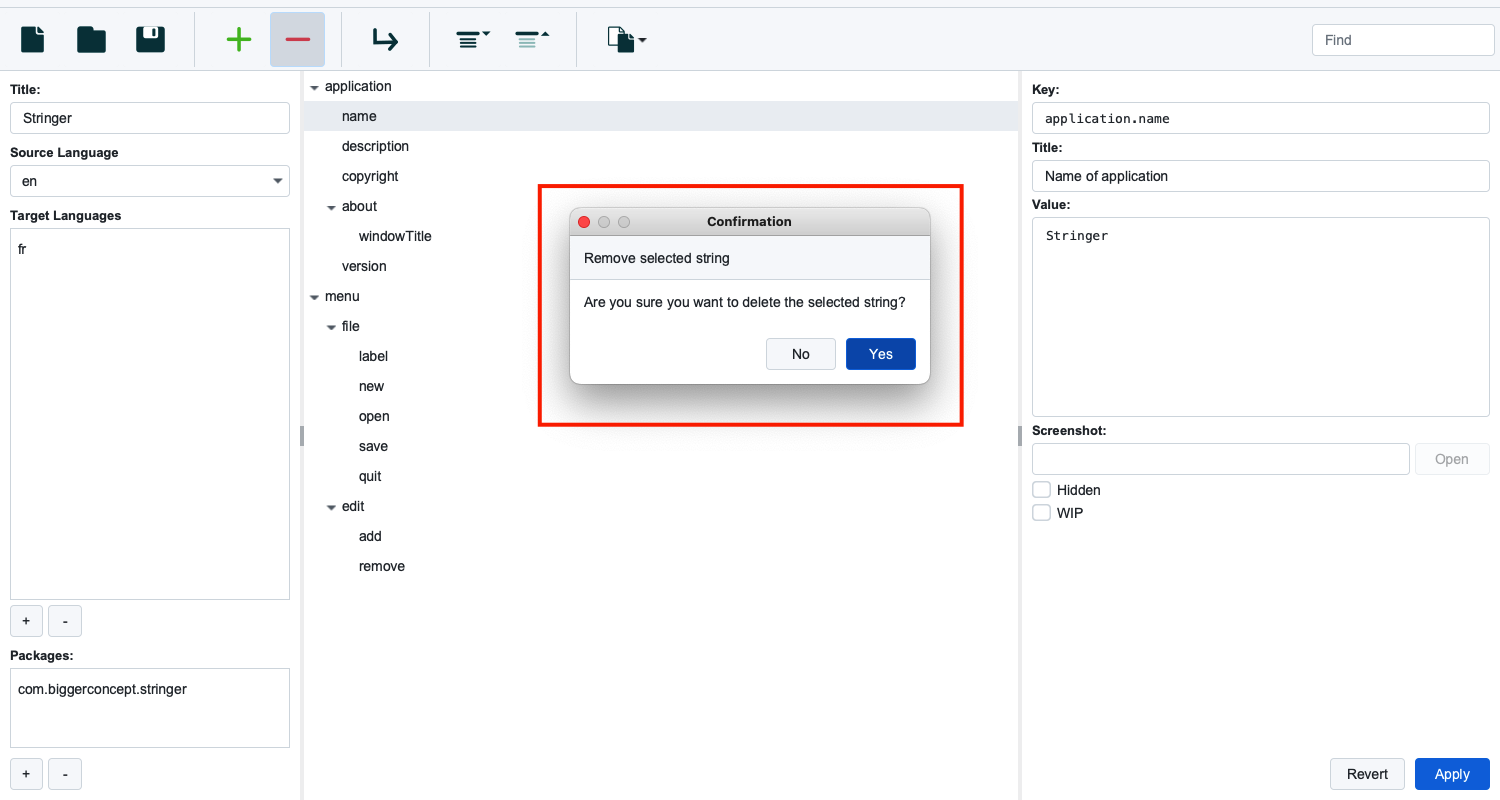
Be sure to save the document to ensure that the string is removed from the stringer yaml.