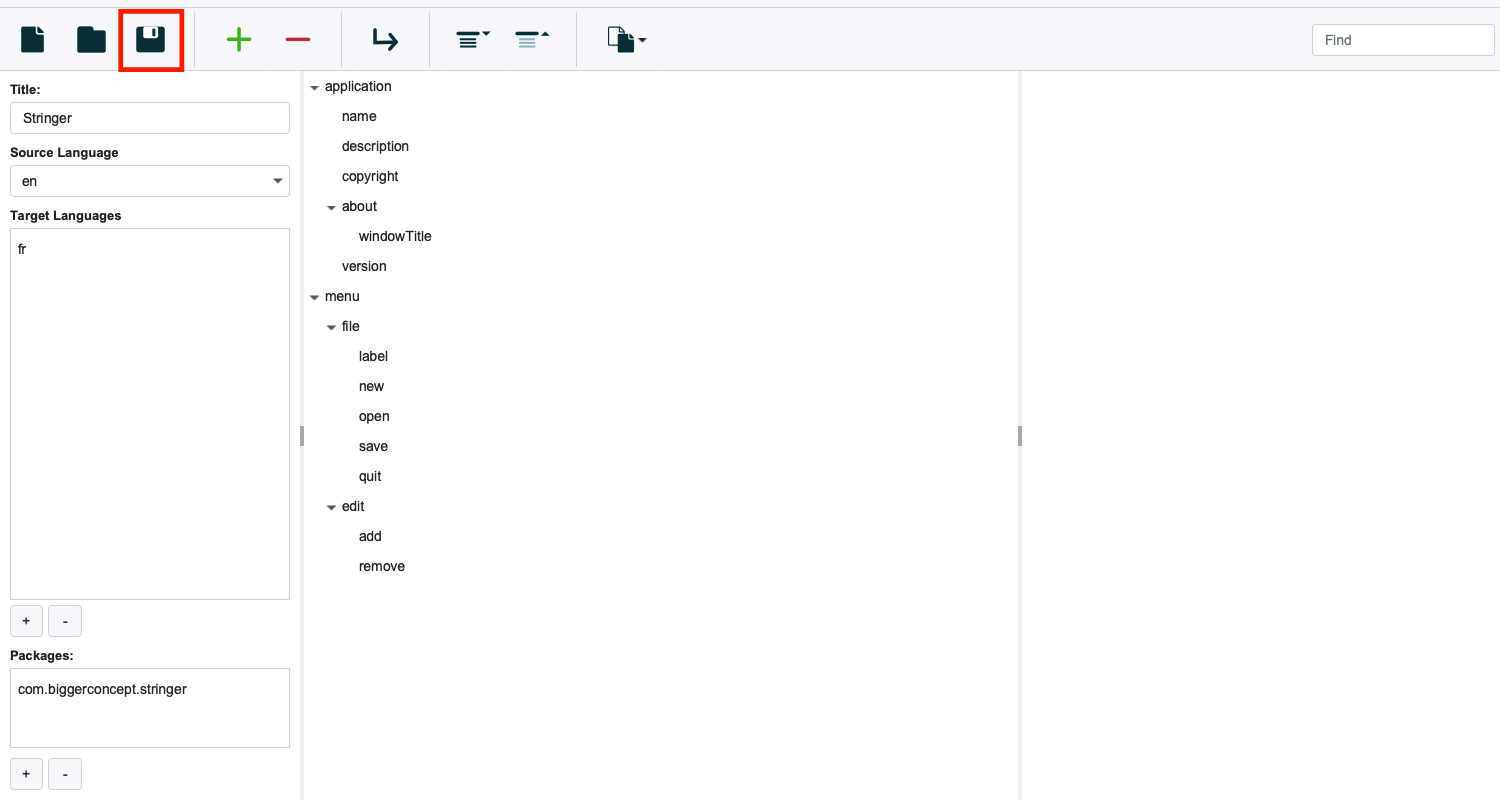Moving a string can be achived by changing the key value in the inspector:
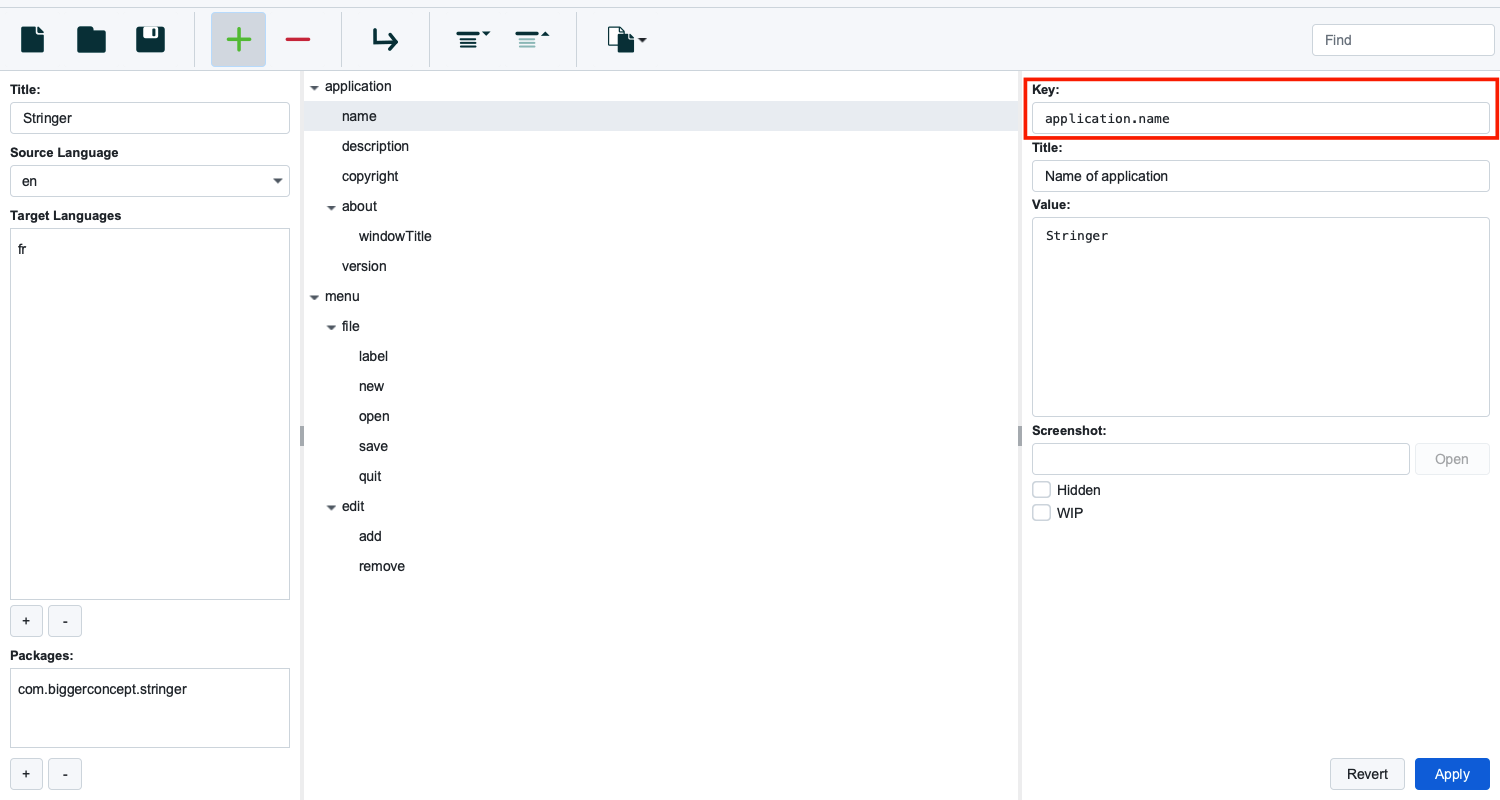
Once the new key is provided, press the apply button:
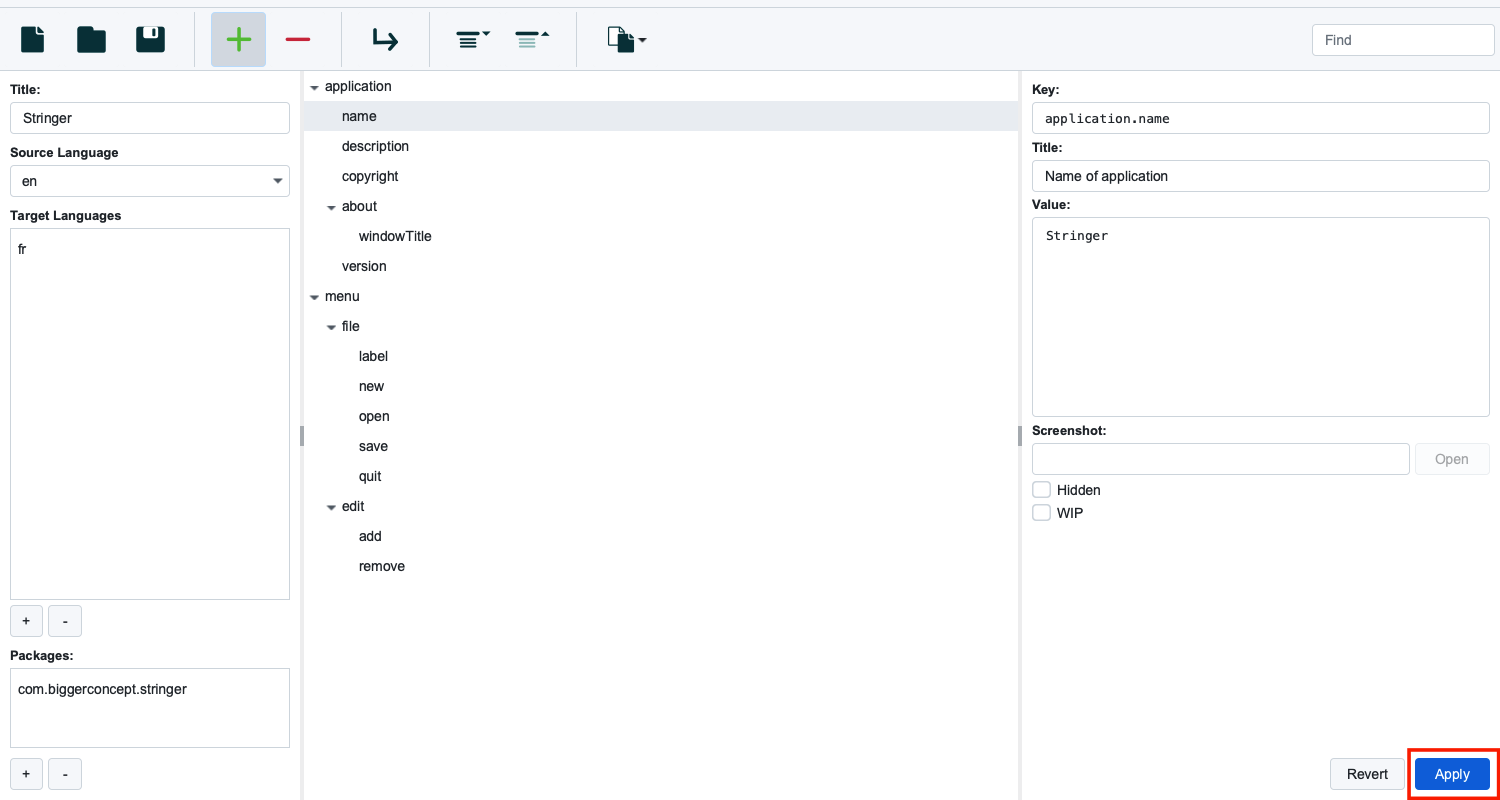
And viola! The string will be moved.
Please remember to save the document to save these changes to disk:
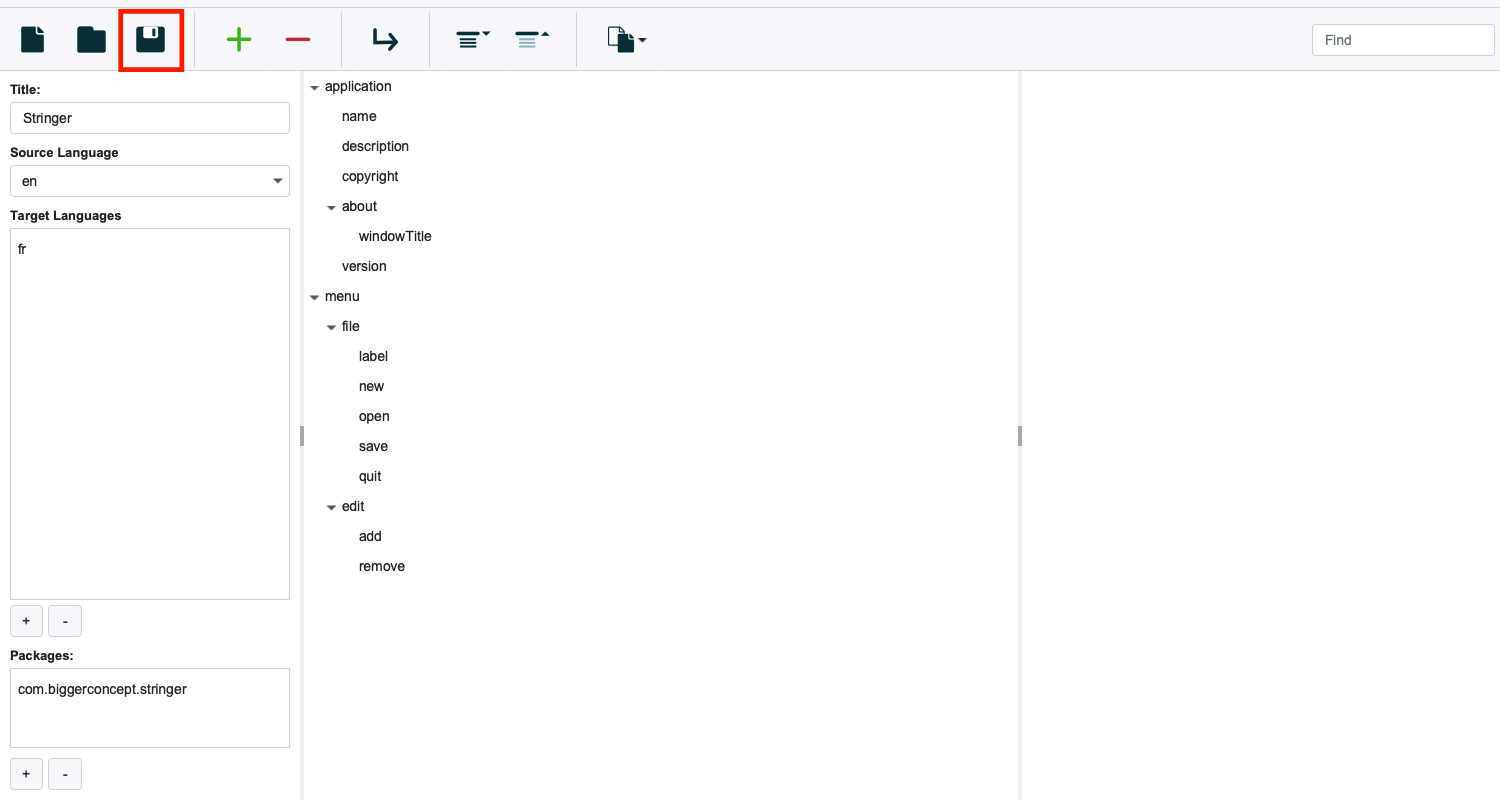
Moving a string can be achived by changing the key value in the inspector:
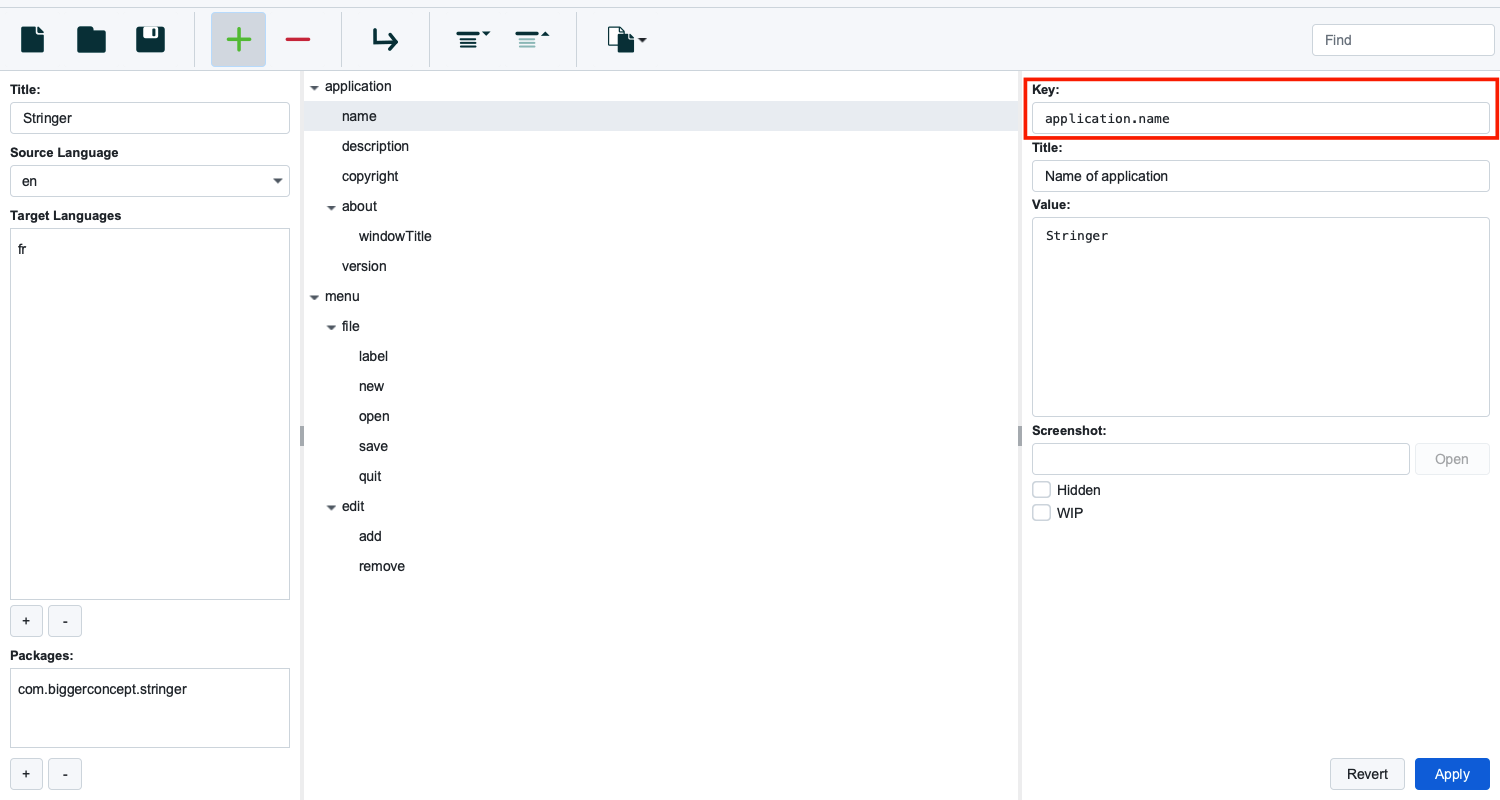
Once the new key is provided, press the apply button:
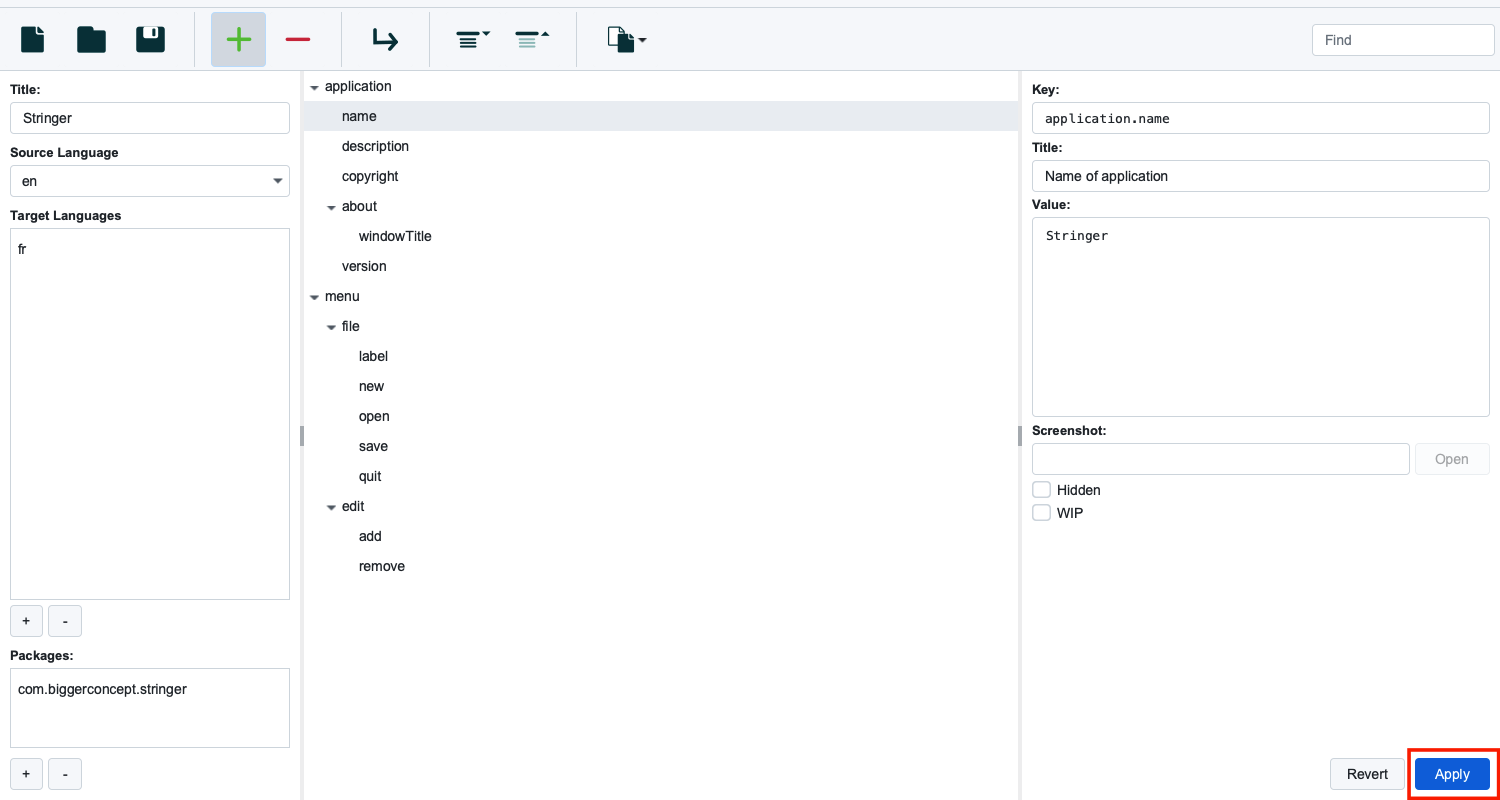
And viola! The string will be moved.
Please remember to save the document to save these changes to disk: