The first button on the toolbar is the create new document button. Pressing it at any time will create a new locale document.
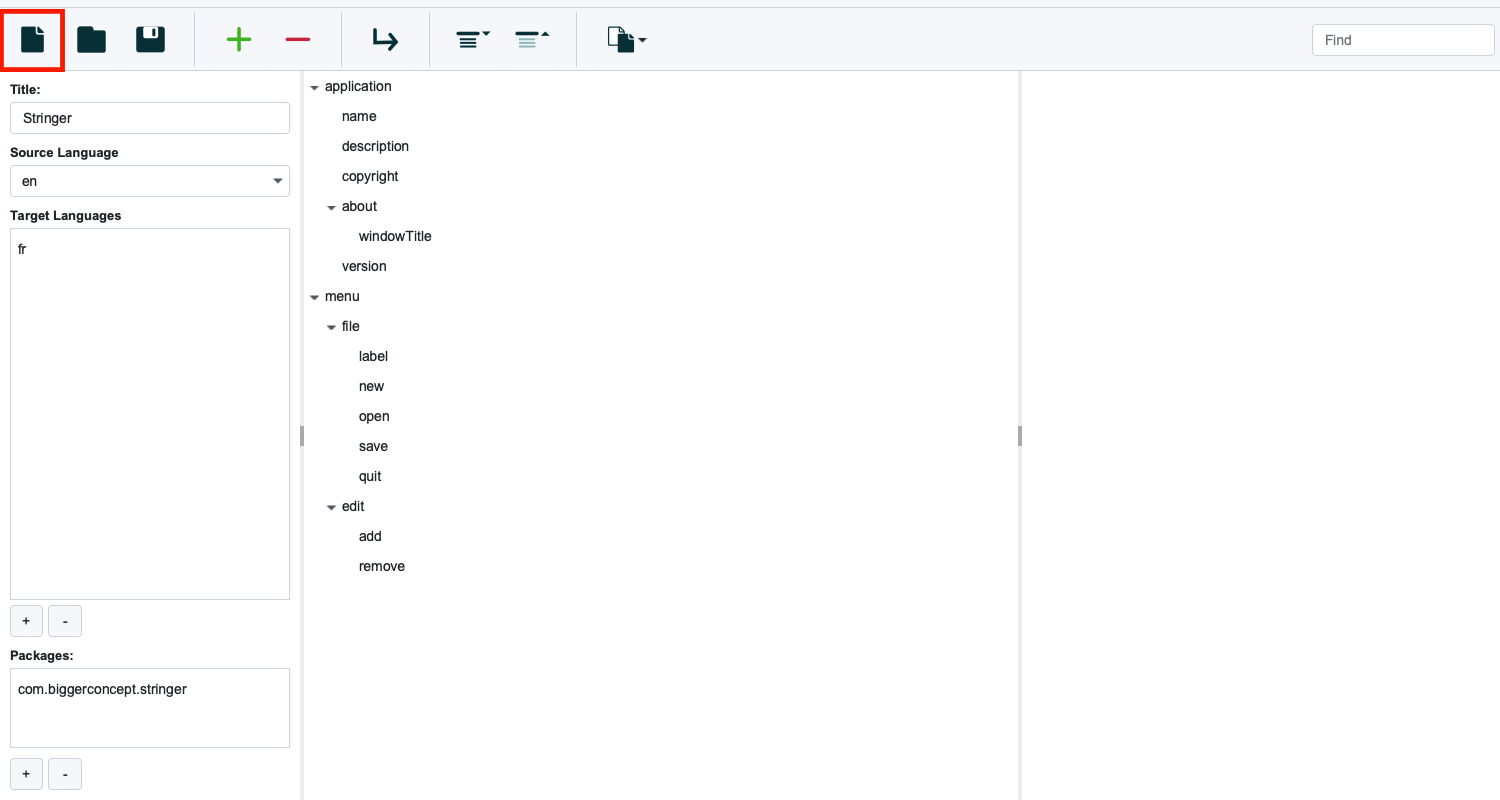
Save changes to your document before creating a new one. Otherwise they will be lost.
You can also create a new document from the file menu, or by using the new document shortcut of Ctrl + n on Windows and Linux or ⌘ + n on Mac.